Options Field of IPv4 Header
For Complete YouTube Video: Click Here
In this class, we will try to understand the concepts of the Options Field of IPv4 Header.
We have already discussed all the mandatory fields of IPv4 in our previous classes.
Table of Contents
Options Field of IPv4 Header
The options field is dynamic.
In data transmission, the IPv4 packet may or may not have an option.
IPv4 packets can accommodate more than one option.
The structure of the option is as shown below.
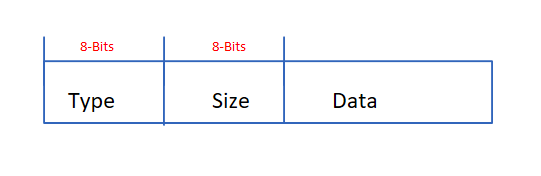
The first 8 bits of the option will decide the type of option.
The following 8 bits decide the size of the option. With that, we can know where the “option” ends.
After the size, the actual data for the options start.
In this way, an IPv4 packet can accommodate multiple options.
The image below shows the list of all options.
| Option Type (decimal / hexadecimal) | Option Name | Description |
| 0 / 0x00 | EOOL | End of Option List |
| 1 / 0x01 | NOP | No Operation |
| 2 / 0x02 | SEC | Security (defunct) |
| 7 / 0x07 | RR | Record Route |
| 10 / 0x0A | ZSU | Experimental Measurement |
| 11 / 0x0B | MTUP | MTU Probe |
| 12 / 0x0C | MTUR | MTU Reply |
| 15 / 0x0F | ENCODE | ENCODE |
| 25 / 0x19 | QS | Quick-Start |
| 30 / 0x1E | EXP | RFC3692-style Experiment |
| 68 / 0x44 | TS | Time Stamp |
| 82 / 0x52 | TR | Traceroute |
| 94 / 0x5E | EXP | RFC3692-style Experiment |
| 130 / 0x82 | SEC | Security (RIPSO) |
| 131 / 0x83 | LSR | Loose Source Route |
| 133 / 0x85 | E-SEC | Extended Security (RIPSO) |
| 134 / 0x86 | CIPSO | Commercial IP Security Option |
| 136 / 0x88 | SID | Stream ID |
| 137 / 0x89 | SSR | Strict Source Route |
| 142 / 0x8E | VISA | Experimental Access Control |
| 144 / 0x90 | IMITD | IMI Traffic Descriptor |
| 145 / 0x91 | EIP | Extended Internet Protocol |
| 147 / 0x93 | ADDEXT | Address Extension |
| 148 / 0x94 | RTRALT | Router Alert |
| 149 / 0x95 | SDB | Selective Directed Broadcast |
| 151 / 0x97 | DPS | Dynamic Packet State |
| 152 / 0x98 | UMP | Upstream Multicast Pkt. |
| 158 / 0x9E | EXP | RFC3692-style Experiment |
| 205 / 0xCD | FINN | Experimental Flow Control |
| 222 / 0xDE | EXP | RFC3692-style Experiment |
Record Route Option
For better understanding, we will try to understand the Record Route option.
The network administrator uses this option.
The network administrators use this option to get the IP address of routers through which the packet is transmitted.
Let’s consider a network with 3 routers R1 R2 and R3 in between source and destination.
After reaching the first router from the source, the router will insert its IP address in the options field.
Similarly, the second and third routers will also insert their IP address in the options field.
Now the destination will know the IP addresses of all the routers.
